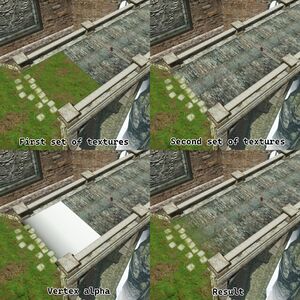Shadow Generations Shaders - Blend dpndpn: Difference between revisions
Appearance
Justin113D (talk | contribs) Added page (gallery still missing) |
Justin113D (talk | contribs) m Added PBR link |
||
| (8 intermediate revisions by the same user not shown) | |||
| Line 5: | Line 5: | ||
| overview = | | overview = | ||
An advanced PBR shader that lets you blend between two sets of textures using vertex | An advanced [[Hedgehog_Engine_2_-_Physically_Based_Rendering_(PBR)|PBR]] shader that lets you blend between two sets of textures using vertex alpha. | ||
| related shaders = | | related shaders = | ||
Blend_dpnbdpn | Blend_dpnbdpn, | ||
BlendDetail_dndnd, | |||
BlendDetail_dpndpnn, | |||
Detail_dpndpn, | |||
Detail_dpnn, | |||
DirectionBlend_dpndpn, | |||
DirectionBlend_dpndpnn, | |||
DirectionBlend_dpnndpn, | |||
DistanceBlend_dpn | |||
| behavior = | | behavior = | ||
| Line 15: | Line 23: | ||
* <code>diffuse[1]</code>, <code>specular[1]</code> and <code>normal[1]</code> | * <code>diffuse[1]</code>, <code>specular[1]</code> and <code>normal[1]</code> | ||
The shader uses a <b>blend factor</b> to [[Texture Blending#Interpolation|interpolate]] from the first | The shader uses a <b>blend factor</b> to [[Texture Blending#Interpolation|interpolate]] from the first set of textures to second one. | ||
<br/>This <b>blend factor</b> consists of just the vertex alpha. | |||
* For the <code>specular</code> and <code>normal</code> textures, <b>blend factor</b> is | * For the <code>specular</code> and <code>normal</code> textures, the <b>blend factor</b> is used as is. | ||
* For the <code>diffuse</code> textures, the <b>blend factor</b> is | * For the <code>diffuse</code> textures, the <b>blend factor</b> is multiplied by the <code>diffuse[1]</code> texture alpha. | ||
| vertex | | multi tangent = | ||
* Color is multiplied into the diffuse texture color | When enabled, the second set of tangents will be used to [[Normal_mapping#Tangent_Space|unpack]] the <code>normal[1]</code> texture. | ||
* Alpha is used as the basis for the blend factor | |||
| vertex colors = | |||
* Color is multiplied into the blended together diffuse texture color | |||
* Alpha is used as the basis for the <b>blend factor</b> | |||
| textures = | | textures = | ||
| Line 55: | Line 67: | ||
[[Hedgehog Engine 2 - Textures#Normal map|Normal map]], | [[Hedgehog Engine 2 - Textures#Normal map|Normal map]], | ||
Second [[Normal_mapping|Normal map direction]]_,,; | Second [[Normal_mapping|Normal map direction]]_,,; | ||
| gallery = | |||
File:ShadowGenerations Blend dpndpn example.jpg{{!}}How <code>Blend_dpndpn</code> is used to transition from the bridge to the grass | |||
| features = | | features = | ||
Latest revision as of 10:38, 25 August 2025
Overview
Shader Behavior Overview
Shader model:
Does not support:
[2] Standard (PBR)
Supports:
Does not support:
An advanced PBR shader that lets you blend between two sets of textures using vertex alpha.
Related shaders
- Blend_dpnbdpn
- BlendDetail_dndnd
- BlendDetail_dpndpnn
- Detail_dpndpn
- Detail_dpnn
- DirectionBlend_dpndpn
- DirectionBlend_dpndpnn
- DirectionBlend_dpnndpn
- DistanceBlend_dpn
Behavior
This shader has two sets of PBR textures:
diffuse,specularandnormaldiffuse[1],specular[1]andnormal[1]
The shader uses a blend factor to interpolate from the first set of textures to second one.
This blend factor consists of just the vertex alpha.
- For the
specularandnormaltextures, the blend factor is used as is. - For the
diffusetextures, the blend factor is multiplied by thediffuse[1]texture alpha.
Multi-tangent
When enabled, the second set of tangents will be used to unpack the normal[1] texture.
Vertex Colors
- Color is multiplied into the blended together diffuse texture color
- Alpha is used as the basis for the blend factor
Material Inputs
Textures
| Name | Index | UV Index | Kind | Red | Green | Blue | Alpha |
|---|---|---|---|---|---|---|---|
diffuse
|
0 | 0 | Albedo | First Albedo color | N/A | ||
diffuse
|
1 | 2 | Albedo | Second Albedo color | Multiplied into the vertex alpha (blend factor), but only for when blending the two diffuse textures! | ||
specular
|
0 | 0 | PRM | First Specular factor; Gets multiplied by 0.25 |
First Smoothness factor | First Metallic factor | First Ambient Occlusion |
specular
|
1 | 2 | PRM | Second Specular factor; Gets multiplied by 0.25 |
Second Smoothness factor | Second Metallic factor | Second Ambient Occlusion |
normal
|
0 | 0 | Normal map | First Normal map direction | N/A | N/A | |
normal
|
1 | 2 | Normal map | Second Normal map direction | N/A | N/A | |
Parameters
This shader does not use any parameters.
Gallery
-
How
Blend_dpndpnis used to transition from the bridge to the grass
Technical
| Shader Features |
|---|
is_use_tex_srt_anim
|
enable_multi_tangent_space
|
is_use_gi_prt
|
is_use_gi_sg
|
is_use_gi
|