Hedgehog Engine 2 - Textures: Difference between revisions
Justin113D (talk | contribs) Updated table links |
Justin113D (talk | contribs) No edit summary |
||
| Line 57: | Line 57: | ||
{{Texture Overview | {{Texture Overview | ||
| suffix = _abd | | suffix = <code>_abd</code> | ||
| composition = RGBA | | composition = RGBA | ||
| encoding = * <code>BC1_UNORM</code> when opaque, | | encoding = * <code>BC1_UNORM</code> when opaque, | ||
| Line 73: | Line 73: | ||
{{Texture Overview | {{Texture Overview | ||
| suffix = _alp | | suffix = <code>_alp</code> | ||
| composition = Grayscale | | composition = Grayscale | ||
| encoding = <code>BC4_UNORM</code> | | encoding = <code>BC4_UNORM</code> | ||
| Line 89: | Line 89: | ||
{{Texture Overview | {{Texture Overview | ||
| suffix = _fal | | suffix = <code>_fal</code> | ||
| composition = Color | | composition = Color | ||
| encoding = <code>BC1_UNORM</code> | | encoding = <code>BC1_UNORM</code> | ||
| Line 106: | Line 106: | ||
{{Texture Overview | {{Texture Overview | ||
| suffix = _ems | | suffix = <code>_ems</code> | ||
| composition = HDR | | composition = HDR | ||
| encoding = <code>BC6H_UF16</code> | | encoding = <code>BC6H_UF16</code> | ||
| Line 120: | Line 120: | ||
{{Texture Overview | {{Texture Overview | ||
| suffix = _prm | | suffix = <code>_prm</code> | ||
| composition = RGBA | | composition = RGBA | ||
| encoding = * <code>BC1_UNORM</code> when no alpha channel is needed, | | encoding = * <code>BC1_UNORM</code> when no alpha channel is needed, | ||
| Line 200: | Line 200: | ||
{{Texture Overview | {{Texture Overview | ||
| suffix = _nrm | | suffix = <code>_nrm</code> | ||
| composition = RG | | composition = RG | ||
| encoding = <code>BC5_UNORM</code> | | encoding = <code>BC5_UNORM</code> | ||
| Line 223: | Line 223: | ||
{{Texture Overview | {{Texture Overview | ||
| suffix = _flw | | suffix = <code>_flw</code> | ||
| composition = RG | | composition = RG | ||
| encoding = <code>BC5_UNORM</code> | | encoding = <code>BC5_UNORM</code> | ||
| Line 240: | Line 240: | ||
{{Texture Overview | {{Texture Overview | ||
| suffix = _fur | | suffix = <code>_fur</code> | ||
| composition = RGBA | | composition = RGBA | ||
| encoding = <code>BC3_UNORM</code> | | encoding = <code>BC3_UNORM</code> | ||
| Line 256: | Line 256: | ||
{{Texture Overview | {{Texture Overview | ||
| suffix = _ref | | suffix = <code>_ref</code> | ||
| composition = Color | | composition = Color | ||
| encoding = <code>BC1_UNORM</code> | | encoding = <code>BC1_UNORM</code> | ||
| Line 274: | Line 274: | ||
{{Texture Overview | {{Texture Overview | ||
| suffix = _off | | suffix = <code>_off</code> | ||
| composition = RG | | composition = RG | ||
| encoding = <code>BC5_UNORM</code> | | encoding = <code>BC5_UNORM</code> | ||
Latest revision as of 08:58, 12 July 2025
Hedgehog Engine 2 games limit themselves to a few texture types, which can make configuring materials difficult, as many shaders use certain types differently than what their name suggests.
Here is a list of all texture types and how they are most commonly used:
| Type | Primarily used with | Occasionally used with |
|---|---|---|
| diffuse | Albedo, Falloff | / |
| transparency | Transparency | Albedo, Mask |
| emission | Emission | / |
| reflection | Flow map, Fur noise | Iridescence reflection, Offset map |
| specular | PRM | / |
| normal | Normal map | / |
File formats and encodings
Textures are always stored in DDS files.
HE2 is programmed with Direct3D 11 (or newer), which means all DDS encodings are available for use.
More info on DDS block compression can be found here.
File streaming
Many textures in Frontiers and onwards make use of file streaming to reduce texture-load-time and reuse the same texture between multiple archives.
You can pack/unpack/view info of streamed texture packages using NeedleTextureStreamingUtility.
Kinds of textures
The majority of textures used by materials are one of the following kind of textures.
Albedo
| Texture overview | |
|---|---|
| File Suffix | _abd
|
| Composition | RGBA
|
| Recommended encoding |
|

chr_big_fur_abd.dds from Shadow GenerationsAlbedo textures are color-transparency textures that are sampled directly for the base color of a material.
See albedo for reference.
Transparency
| Texture overview | |
|---|---|
| File Suffix | _alp
|
| Composition | Grayscale
|
| Recommended encoding |
|
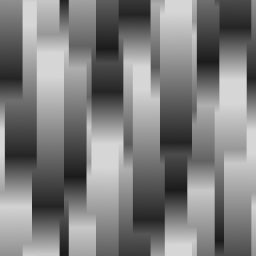
cmnisl_blackstone501_tk1_alp.dds from Shadow GenerationsTransparency textures determine the transparency of a material.
Usually transparency is relayed to Albedo textures, and actual opacity textures are only used when special alpha compositing happens.
Falloff
| Texture overview | |
|---|---|
| File Suffix | _fal
|
| Composition | Color
|
| Recommended encoding |
|

chr_big_fur_fal.dds from Shadow Generations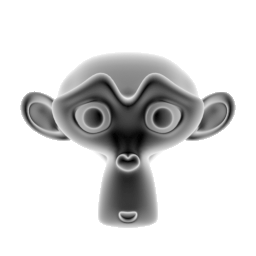
Falloff textures change the color of the albedo texture based on the viewing angle: The greater the angle between the camera and the surface of the model, the greater the influence.
Depending on the shader, the falloff color either gets mixed with the albedo color or added to it.
Additionally, shaders with falloff colors or textures basically always come with a parameter that controls how the falloff factor gets calculated.
Emission
| Texture overview | |
|---|---|
| File Suffix | _ems
|
| Composition | HDR
|
| Recommended encoding |
|

bos_mephiles_body_ems.dds from Shadow GenerationsEmission textures make parts of a model emit light. These are usually HDR textures.
See emission for reference.
PRM
| Texture overview | |
|---|---|
| File Suffix | _prm
|
| Composition | RGBA
|
| Recommended encoding |
|
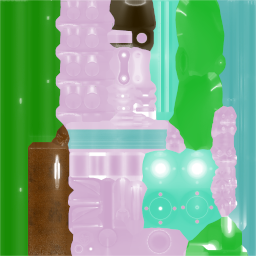
chr_big_rod_prm.dds from Shadow GenerationsPRM textures, an abbreviation for “Parameter”, are the defacto PBR textures of Hedgehog Engine 2 games.
If you are unfamiliar with Physically based rendering, you should look into the Physically Based Rendering documentation before trying to edit materials.
Each channel contains one PBR map:
| Channel | Contents | "Default" value | Notes | Example from chr_big_rod_prm.dds
|
|---|---|---|---|---|
| Red | Specular | 0.5 | The engine multiplies the sampled value by 0.5 | 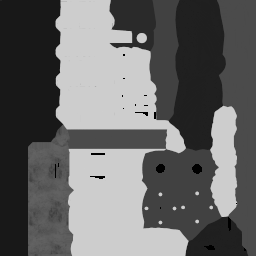 |
| Green | Smoothness | 0.8 | Blender uses a roughness setup, which is just the inverse of smoothness | 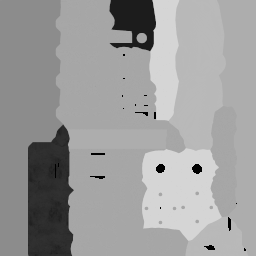 |
| Blue | Metallic | 0 | 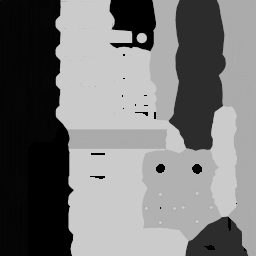 | |
| Alpha | Ambient Occlusion | 1 | Many tutorials claim that AO is just multiplied into the albedo channel, which is not true.
AO gets mixed into the lighting, which is difficult to replicate in render engines like Cycles, but doable in Eevee. |
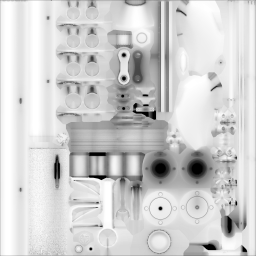 |
| Channel | Contents | Notes |
|---|---|---|
| Red | Specular | If the value is above 0.9, the material gets treated as completely metallic. |
| Green | Smoothness | Same as above |
| Blue | Ambient Occlusion | |
| Alpha | Metallic | Only used in select shaders like MCommon, where the specular-above-0.9 check isn't done
|
Normal map
| Texture overview | |
|---|---|
| File Suffix | _nrm
|
| Composition | RG
|
| Recommended encoding |
|
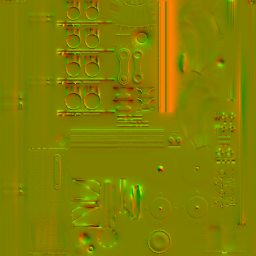
chr_big_rod_nrm.dds from Sonic X Shadow GenerationsNormal map textures are used for faking bumps and dents on a model to affect lighting, falloff, environment maps and similar.
See normal mapping for reference.
Other
Flow Map
| Texture overview | |
|---|---|
| File Suffix | _flw
|
| Composition | RG
|
| Recommended encoding |
|
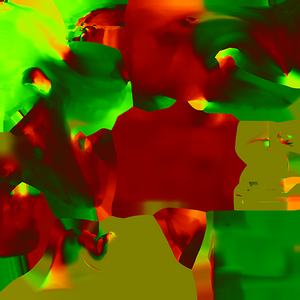
chr_shadow_fur_flw.dds from Shadow GenerationsFlow textures are two-component textures that, similar to normal maps, encode a direction. Each pixel determines the direction of “flow” to use when sampling the noise texture.
Fur Noise
| Texture overview | |
|---|---|
| File Suffix | _fur
|
| Composition | RGBA
|
| Recommended encoding |
|
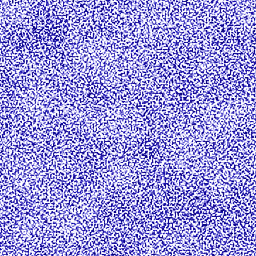
chr_shadow_fur_fur.dds from Shadow GenerationsFur noise textures get sampled based on the direction of a flow map to create a “flowing lines” type of pattern.
The color channel gets multiplied into the albedo color, while the alpha channel determine the specularity.
This allows for characters to have fine details without needing huge textures.
Iridescence reflection
| Texture overview | |
|---|---|
| File Suffix | _ref
|
| Composition | Color
|
| Recommended encoding |
|
Iridescence shaders use these reflection textures to create their effect of the same name.
|
Offset map
| Texture overview | |
|---|---|
| File Suffix | _off
|
| Composition | RG
|
| Recommended encoding |
|
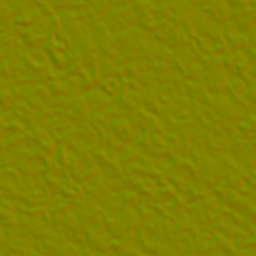
w09_btl02_poisonswamp_s3_jh1_off.dds from Shadow GenerationsOffset maps are basically normal maps that are used to distore another texture by shifting the sample coordinate.
These are often used with things like water or wind.
